How to use the TRUE & FALSE Function
Description
The TRUE & FALSE Function is categorized as Logical Function in Excel. This two function returns the logical value TRUE and FALSE respectively. You can use this two function if you want to return the value TRUE or FALSE based on any condition.
Syntax
The syntax of TRUE function is =TRUE()
The syntax of FALSE function is =FALSE()
Returns
TRUE function returns the logical value TRUE.
FALSE function returns the logical value FALSE.
Example
Project File Type: Free
If you think this tutorial helps you to solve your problem and add value to your work, Buy me a Coffee..
************************************************************************************************
|
|
||||
| AND |
FALSE |
IF |
IFERROR |
IFNA |
|
NOT |
OR |
TRUE |
XOR |
|

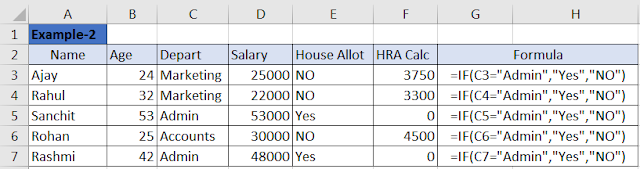









0 Comments