How to use the IFERROR Function in Excel
Description
The IFERROR Function is categorized as Logical Function in Excel. This function returns a custom message if the formula within IFERROR function gives error results. It will check for errors such as #N/A, #VALUE!, #REF!, #DIV/0!, #NUM!, #NAME? or #NULL.
The IFNA function takes two argument first one is value and 2nd one is value_if_error. It can also be used as a part of a formula.
Syntax
The syntax of IFERROR function is =IFERROR(value,value_if_error)
Argument or Parameter
value (Required)- The formula or expression to be checked for an any type of error.
value_if_error (Required) - The value or message to be shown if formula or expression provides any error.
- If the num_chars is omitted, it will assume it as 0.
- If the num_chars is omitted, then it will return 0.
Returns
The IFERROR function returns a custom message if the formula with in this functions evaluate error result.
Example
- This function handle any type of errors.
- if value_if_error is omitted, then it return 0 if formula returns #NA error.
********************************* ~:Support Our Work Financially:~ *********************************
Project File Type: Free
If you think this tutorial helps you to solve your problem and add value to your work, Buy me a Coffee..
************************************************************************************************
|
|
||||
| AND |
FALSE |
IF |
IFERROR |
IFNA |
|
NOT |
OR |
TRUE |
XOR |
|
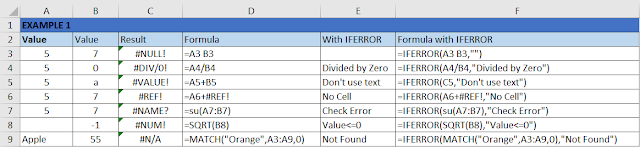








0 Comments